Why you’ll love YouTube TV
All your favorite channels
Watch 100+ live & local channels, sports, breaking news, and must-see shows.
Record it all with Unlimited DVR space
Build your dream DVR library with unlimited DVR storage space included at no extra charge.
Start watching in minutes
Sign up with your Google account and start watching in minutes on your supported devices
Up to 6 individual accounts for the home
Accounts include personalized recommendations, your favorite channels and your own login.
Watch on 3 devices simultaneously
Get your YouTube TV at home, on the go, or wherever you like.
No long term contracts
There's no hidden fees to worry about. Cancel anytime
Get more when you bundle
Looking for a TV and Internet Bundle? WOW! Internet and YouTube TV have you covered. Get fast, reliable high-speed home Internet and watch live TV from 100+ channels.
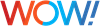
The Internet speed your household needs...
The Internet speed your household needs...
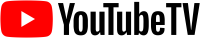
Save $10/mo*
100+ channels of live TV
100+ channels of live TV
Bundle YouTube TV with WOW!
YouTube TV is ranked #1 in Customer Satisfaction among Live TV Streaming Providers for the second year in a row.
Looking for a specific channel?
Browse through YouTube TV’s 100+ live channels, plus premium add-ons.
FAQ
- How can I watch YouTube TV?
With YouTube TV there are no cable boxes or complicated installations, so you can set up and start watching in minutes. To get started, all you need is high-speed internet and the app on a supported device (click here for a list of devices) or watch on your computer at YouTube TV.
- Who is eligible to sign up for YouTube TV through WOW!?
All new and existing WOW! Internet customers who are not currently subscribed to YouTube TV are eligible to sign up through WOW!.
- If I already have YouTube TV, can I get a discount from WOW!?
You need to subscribe to YouTube TV through WOW! in order to be eligible for the discount. If your Google account is being used or has previously been used for YouTube TV service, then you will not be eligible for a discount from WOW!. You must have a Google account not associated with an existing or previous YouTube TV service to be eligible for WOW!’s discounts. If you are not eligible for a discount from WOW!, you can still sign up for YouTube TV through WOW! and enjoy streaming content with the ease of your TV and internet on one consolidated bill. To sign up click here.
- What channels will I have access to with YouTube TV?
YouTube TV allows you to stream live shows from 100+ channels including ABC, CBS, FOX, NBC, ESPN, HGTV, TNT, and more. Local and regional programming is also provided with YouTube TV. To see a complete list of channels, click here.
- Does YouTube TV require a contract?
No, YouTube TV Base does not require a contract. You can cancel anytime.
- How do I get NFL Sunday Ticket?
After you subscribe to the YouTube TV Base Plan through WOW!, you can easily add NFL Sunday Ticket. Just open YouTube TV, go to your YouTube TV Settings, and select NFL Sunday Ticket.
- What games can I watch with NFL Sunday Ticket?
You can learn more about what games are included with NFL Sunday Ticket here.
- Do I get NFL RedZone with NFL Sunday Ticket?
NFL RedZone is not included with NFL Sunday Ticket, but you may purchase the NFL Sunday Ticket + NFL Red Zone add-on package.
Log In to Your Account
Manage your account, pay your bill, and update your information.
Talk to a Sales Rep
Have questions about our cost of service, services, or deals and promos?